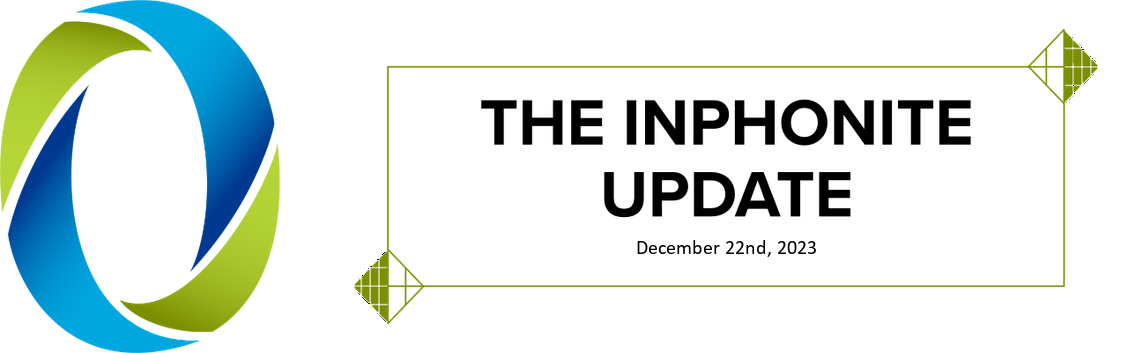Have you considered using ReminderPro to send appointment reminder text messages to your patients’ cell phones? With a bit of work upfront, ReminderPro can do this for you. But there are some considerations.
Most cell phones can receive emails as text messages. The key is knowing where to send the email. Let me give you an example. I use Verizon as my cell phone service provider. If I email 5205551212@vtext.com, the message will be received on my cell phone as a text message. Do you have patients that would like to receive reminders on their cell phones? If so, simply obtain their cell numbers and the providers they use, then enter the proper email addresses in your practice management system. When you generate the call session and send emails, those patients will receive a text message reminder.
The email address to be used varies by provider. It will always be phonenumber@something.com. For a list of the domain names for the various cell phone providers, you can check out this page (external link), or contact the service providers directly.
Now, a word of caution. Not everyone receives text messages on their cell phones for free. The mobile plan they purchased determines this. So if a patient wishes to receive text reminder messages, they must either have a plan that doesn’t charge them, or they need to be willing to absorb the cost. There is an interesting article on the AIDS.gov website that discusses this.
In addition, cell service providers impose a limitation on the number of characters in the text messages (usually 120 or 160). Our recommendation is to keep text message appointment reminders under 100 characters.
And there are other considerations directly related to getting email addresses into ReminderPro. First, your PMS/EMR must have the ability to include the email address in the data ReminderPro imports. Second, ReminderPro’s import must have the ability to import these email addresses along with the other appointment data. If you are not sure if ReminderPro is set to import email addresses, our Support Department can help you find out.
In summary, this is what you need to consider if you want to offer this service to your patients:
- You must have the patient’s cell number on file, as well as the cell phone provider.
- You must know what the email address is for that provider, and have it correctly entered in the email address field in your practice management system.
- Your practice management system must be able include the email address in the export to ReminderPro, which must then be able to import it.
- You must make sure to let patients interested in receiving reminder texts know that they could be charged by their provider for receiving these texts.
- The message sent to their phone should be kept under 100 characters.
With just a few steps you can have a very useful service to offer your patients.